One fantastic Halloween activity which can done during Computing Class, ICT or Art Class is creating Halloween Sprites using Google Drawing.
Google Drawing is a great application for creating charaters, logos, special effects and emojis. The app also enables you to download your creations as JPGs or PNGs, and by downloading as PNGs you can then use your halloween characters in posters or computer games. The students I teach love using Scratch Coding and by creating their own characters (sprites) for Scratch they can personallise their Halloween games.
Halloween Sprite Examples
How to Create Halloween Charaters in Google Drawing
Google drawing is a free and easy to use application for drawing and creating images. Watch the short video below to see how you can create a cool halloween charater in just a few minutes





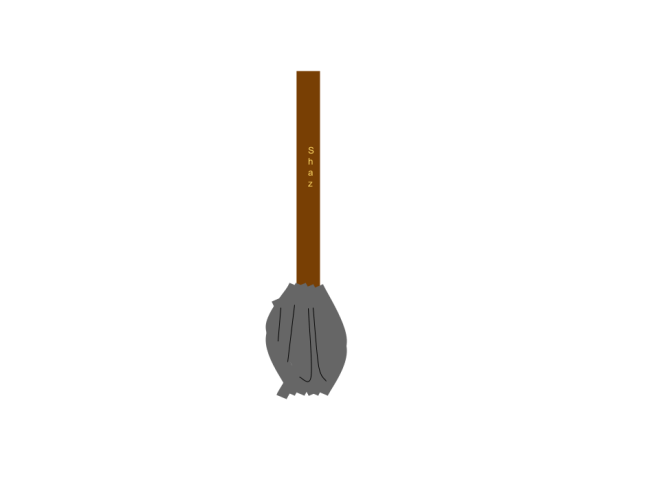



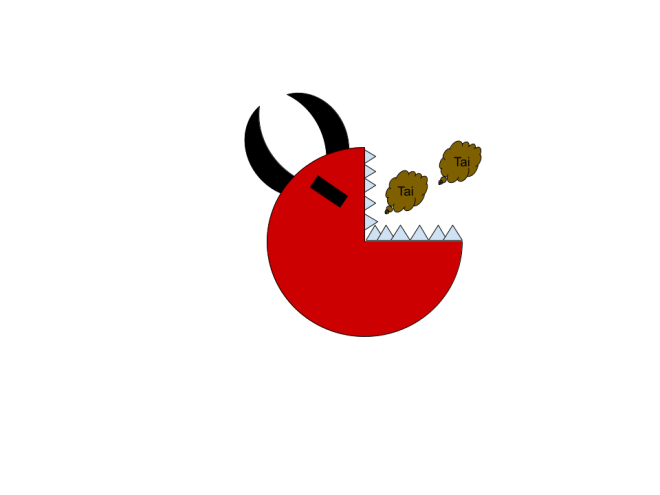


Leave a comment